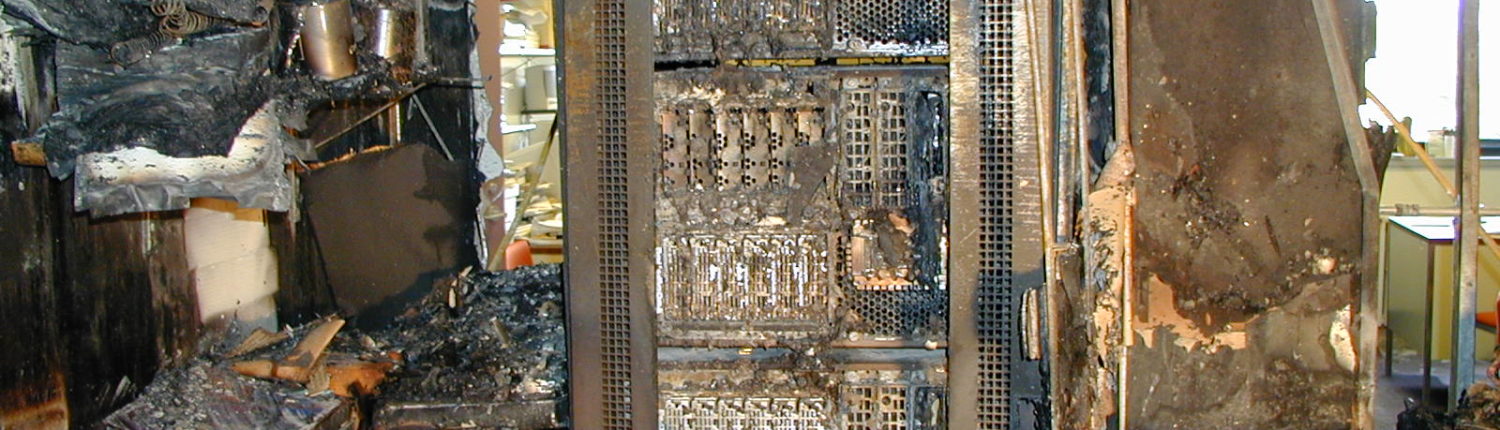Common Causes of Server Room Fires
STATISTICS
According to the National Fire Protection Association, every year between 2006 and 2010 there were approximately 209 structural fires that originated in electronic equipment rooms, such as server rooms, reported in the US.
The estimated breakdown of costs per year to pay for these damages is in the millions, $11.9 million to be exact. Insurance may cover damages, but not all damages can be resolved with money. Fires can lead to loss of important data that cannot be retrieved. That’s why it’s so important to outfit your server room with appropriate cooling measures and fire detectors. It’s always cheaper to prevent fires as opposed to treating the messy aftermath.
The National Fire Protection Association reports that 78% of non-home electronic equipment room fires originated with electronic equipment. 33% were related to ignition, 29% electrical distribution or lighting equipment, and 16% were spurred by issues with ventilation, heating, or AC equipment.
Furthermore, 77% of reported fires occurred in structures with detectors, and 35% also had sprinkler systems installed. The percentage of sprinkler systems might seem low, but it’s common for people to avoid adding sprinkler systems to server rooms, or other electronic equipment rooms, because water can damage electronics as much as fire.
These numbers highlight how easy it is for electronic equipment to overheat and start a fire. You might be surprised just how quickly servers can heat up; the more servers giving off heat, the more risks go up.
Server rooms are one of the most expensive and valuable areas of any business. With our ever-increasing dependence on technology, your company’s IT infrastructure is indispensable. It contains all of your business data, and the information stored within your IT equipment may be irreplaceable. If something were to damage the equipment in your server room, there’s a good chance you would suffer a serious loss of business continuity.
That’s why a server room fire is one of the most catastrophic things that can happen to any business. Taking steps to protect your server room from fire does more than protect your computer equipment—it helps to safeguard your entire business.
What is the Ideal Temperature for Server Rooms?
All server rooms should be kept at an appropriate temperature, somewhere between 50°
and 82° F. Most experts recommend keeping server rooms between 68° and 71° F.
Humidity is important too. Relative humidity levels should be maintained between 40% and 60% rH. Air becomes dry when there is not enough humidity, thus creating static electricity in systems and increasing the risk of fire. If humidity levels are too high, air becomes moist and can cause corrosion that’ll eventually damage your equipment and cause permanent failure.
COMMON CAUSES OF SERVER ROOM FIRES
- Electrical failure in IT equipment: Overloading or short circuiting of electrical components such as switches or power inverters is the most common cause of server room fires.
- Overheated electronics: This becomes a risk when the cooling system fails and the electronic components overheat considerably.
- Subfloor wiring malfunctions: Fires can ignite due to faulty or malfunctioning wiring in the subfloor.
- Fires that originate in other areas of the building: Server rooms are more vulnerable to fires that originate elsewhere because of their many wall and ceiling cable penetrations.
Most companies can’t afford the loss of data and business downtime that results from a server room fire. Here are 6 computer and server room fire prevention tips that you can’t ignore.
1. START WITH A PROFESSIONAL FIRE RISK ASSESSMENT
The very first step in server room fire prevention is having a professional fire risk assessment. Fire prevention professionals are well-versed in local and national fire and life safety codes relating to technology centers. Specifically, NFPA 75 provides standards for automatic fire protection systems, automatic detection systems, portable fire extinguishers, and all of the other safety features to consider.
If you’re building a new server room or IT center, a fire risk assessment should be an integral part of the design process. A thorough assessment conducted in advance can help to minimize delays and decreased expenses. It will help you avoid shelling out extra money later to correct non-compliant designs or abate risks.
2. EMPLOY THE RIGHT CLEAN AGENT FIRE SUPPRESSION SYSTEM
Water can potentially do as much damage to your equipment as fire itself. Clean agent fire suppression systems limit damage to computer equipment and require little or no clean up after deploying. These systems are gas-based instead of fluid-based. They respond and suppress fire quickly and cleanly, can migrate into and extinguish fires inside enclosed equipment, making them ideal for technology applications.
A fire protection company can help you determine the type of clean agent application that is right for your business. Depending on your server room’s size and configuration, you may need a specific type of fire suppression system or detection technology to best protect your investment.
3. KEEP SERVER ROOMS CLEAN AND WELL-MAINTAINED
Cleaning and maintaining your server room is not just a matter of organization—it can also help prevent fires from starting. Never use your computer or server room as a storage closet, especially for combustibles.
In addition to keeping the room clear of extraneous items, be sure to clean and maintain your IT equipment. Allowing dust and debris to settle on your equipment only adds to flammable materials and increased heat load. In case of sparks, dust and debris become kindling.
4. COOL THE ROOM ACCORDING TO SYSTEM REQUIREMENTS
Keeping the IT room cool is vital to preventing overheating of equipment, which can damage sensitive electronics and create a fire hazard. Install the proper cooling equipment, and be sure to maintain it correctly to prevent any failures. Many server room designs include monitoring and alarm systems that notify you of a problem before it becomes dangerous.
5. SCHEDULE REGULAR INSPECTIONS, BOTH INTERNALLY AND EXTERNALLY
Inspections are critical for server room equipment upkeep and fire prevention. You should schedule periodic third party inspections to verify that your room is safe and compliant.
If you have currently installed fire protection equipment make sure it is properly testing and maintained by a fire protection professional.
Your employees can also perform regular checks that give you the opportunity to correct any potential hazards. One big area to look for is wires and power cords. Frayed or damaged cords increase the risk of fire, as a spark could easily ignite the room. Check for damage, and make repairs quickly.
6. PROVIDE HANDS-ON TRAINING FOR IT AREA PERSONNEL
Your employees need to be properly trained on using portable fire extinguishers or installed fire suppression systems. Make sure you have the proper portable fire extinguishers in your IT area. Commonly used dry chemical fire extinguishers and damage sensitive electronic equipment. Only a clean agent portable fire extinguisher should be used in IT areas. When fires start, human behavior is one of the biggest factors that determines whether it will be a minor setback, or a catastrophic disaster.
Even if the fire doesn’t originate in the server room, it can easily spread there. Provide hands-on fire extinguisher training to your employees and empower them to act quickly in the face of a fire.
SCHEDULE YOUR INSPECTION TODAY
Your server room houses the heart of your business. It’s often hosting your e-mail, data and line of business application. Be sure that you use these tips for keeping your server room free of fire hazards and protecting your data. If you have concerns about the age of your equipment or state of your server room, you can always call an IT professional to help you better organize everything and eliminate any hazards. Another option is to consider the cloud to avoid the maintenance required with server equipment. An IT partner can go over your options with you and help determine the best course of action.